Edit your portrait images in record time using this unique LR workflow system!
Today, we’ve got a special VIDEO show for you.
Share – Johny and Brent’s EPIC road trip in the U.S.A
Inspire – Image taken from Johnny’s favorite location, and why it freaked Brent out!
Create – Edit an model image using Johny's Lightroom workflow system then in Photoshop.
Enjoy & Share the Photo-Love by sharing this post.
Don't forget to grab Johny's Ultimate Lightroom Workflow System Here
Brent
In this episode:
(00:42) – Share – Johny and Brent’s EPIC road trip in the U.S.A
(02:02) – Inspire – Image taken from Johnny’s favorite location, and why it freaked Brent out!
(07:09) – Create – Edit an model image using Johny's Lightroom Workflow System then in Photoshop.
Episode Highlights:
Share – Johny and Brent’s trip to the U.S.
Favorite part from the 2 week journey:
- Meeting other photographers with courses online
- Seeing amazing landscapes in Arizona, California and Nevada
Inspire – Image taken from Johnny’s favorite location.
Jonhy’s favorite image called horseshoe bend:
- One of the iconic image in the US
- Image shot during sunrise
- Create your own image even if it’s the same location
- Take the shot you had in mind and find some different composition
- Picking up little bits of details create other compositions
- Use your creativity and get out here
- Focus on the things that you don’t have
- The best part is the 360 image
Create – Edit an image model with Ultimate Lightroom Workflow System
- Crop and straighten
- Hover on the settings
- Total control on the horizon
- White balance
- Navigator will give you a preview on the image
- Exposure lighten
- Image has been brighten
- Luminosity has been pushed
- Shadows
- You can go back and reset
- Contrast
- Separates from the background
- Sharpening
- Vignette
- Vibrance
- Does not affect the skin tone
- Eyes are more vibrant
How to make the eyes pop:
- Radial filter
- Invert mask
- Increase feather
- Increase contrast
- Decrease black
- Increase shadow
- Increase saturation
- Brush tool
- Paint white areas
How to remove things in the skin:
- Duplicate the layer
- Zoom the image
- Patch tool
- Healing brush
- Decrease opacity
Take your portrait editing to the next level with this unique workflow system.

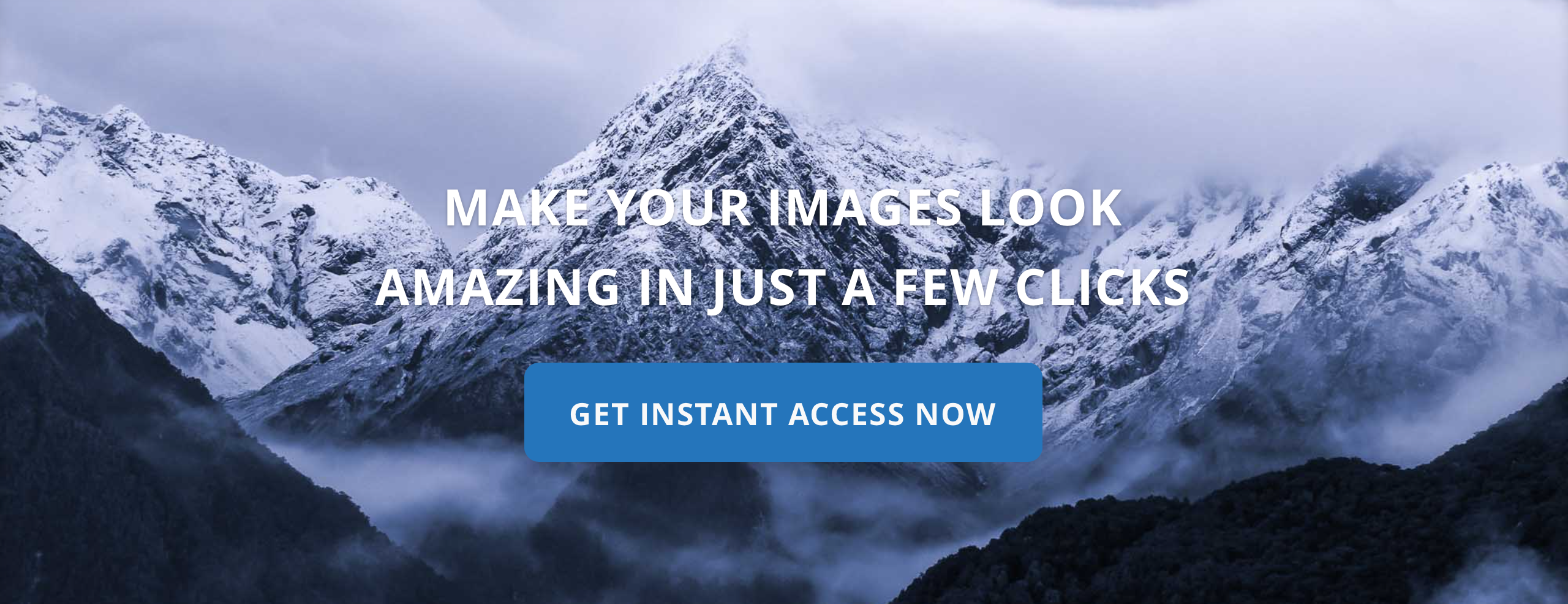




Out of this world Guys
A must get how much longer are they available at this price
Not much longer
test https://uploads.disquscdn.com/images/136464a75baf8c4430dea254a72625cc2e513faa8ee050e8379dbb2316867ffb.jpg
reply